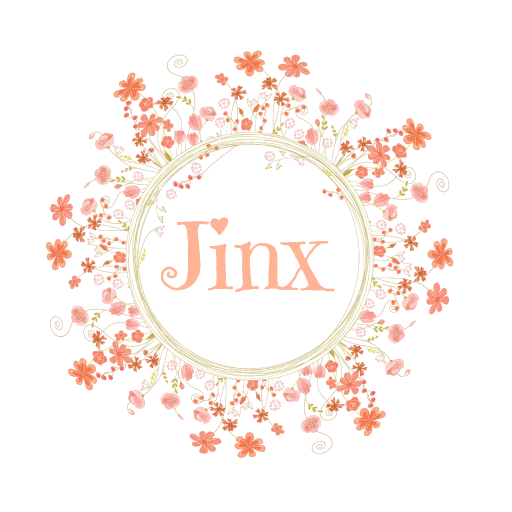This class is approximately 1 hour and covers topics including:
- Avastar and why we use it
- The different avatar skeletons offered by Avastar
- The extended (bento) skeleton
- Creating a new avastar avatar/rig
- The animation / deforming skeletons in avastar
- Changing the view of the skeleton – choosing what you see
- Limits of bone movement and bone constrainsts
- The Animation View layout in Blender
- The Dope Sheet and animation timeline/player
- The Action Editor – creating a new action
- Perspective / Orthographic view in Blender
- The complexity of hands between Blender / SL
- Registering the bones we want to keyframe in the pose / animation
- Loc / Rot keyframe logging choices
- Moving bones into position
- Export options and exporting a pose
- Priorities of animations and formats
- Uploading a pose/animation to SL
- Making adjustments and updating keyframe logs
- Creating a sequence of keyframes to make an animation
- Tips to make our animations smooth and more natural
- Speeding up / slowing down the animation
- Adjusting ease in / ease out
- Simple scripts edited from the SL wiki to trigger our animation