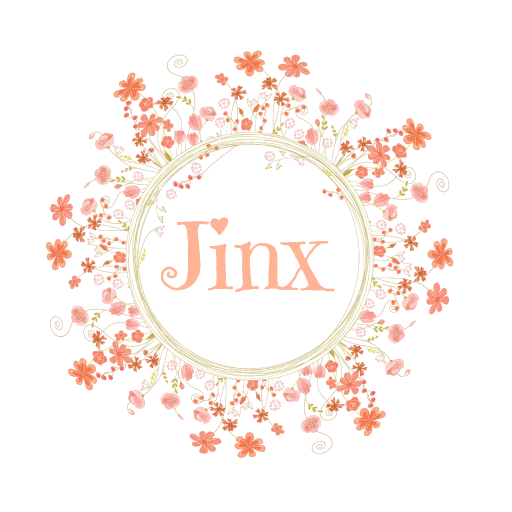Part 1
This class is approximately 1 hour in length but may be longer allowing for questions etc.
The topics covered will be:
- The basic “Scene” when we open Blender
- How to move around and change the view of our object
- Selecting vertices, edges and faces
- Moving vertices, edges and faces
- Subdivide
- Loop cutting
- Sizing loops, edges and faces
- Intro to modifiers
- Subdivision Surface Modifier
- Proportional editing
- Selecting loops and mutliple verts and loops
- Omitting axes or specifying axes
- Smooth Shading v Flat Shading
- Deleting Faces and minimising complexity
- Backface Culling and the nature of mesh in SL
- Solidify Modifier
- Unwrapping an object to UVs
- Creating Materials (or texture faces in SL)
- Default view <> UV view
- Optimising UV layout
- Applying modifiers and managing the modifier stack
- Adjusting UVs manually
Part 2
This class is approximately 1.5 hours in length but may be longer allowing for questions etc.
The topics covered will be:
- Uploading mesh to Second Life
- Mesh Upload Status
- The upload Dialog
- LOD – Level of Detail and Physics and Land Impact
- Cost
- Optimising LOD – using planes for lowest LOD
Texturing:
- Starting to think about texturing our object
- The composite viewport in Blender
- Using Cycles in Blender to bake shadow maps or texture our object
- Nodes
- Diffuse / Glossy
- Rendered View
- Lighting
- Using local textures in Second Life to view textures without spending L$
Part 3
This class is approximately 1 hour in length but may be longer allowing for questions etc.
- Making our picture for the lowest LOD plane
- Using graphics programmes to enhance textures made in Blender or useing shadow maps
- Making Normals and Specular Maps for an object
- Uding Texture Paint mode in Blender to reduce/remove texture seams
- Optimising textures for Second Life